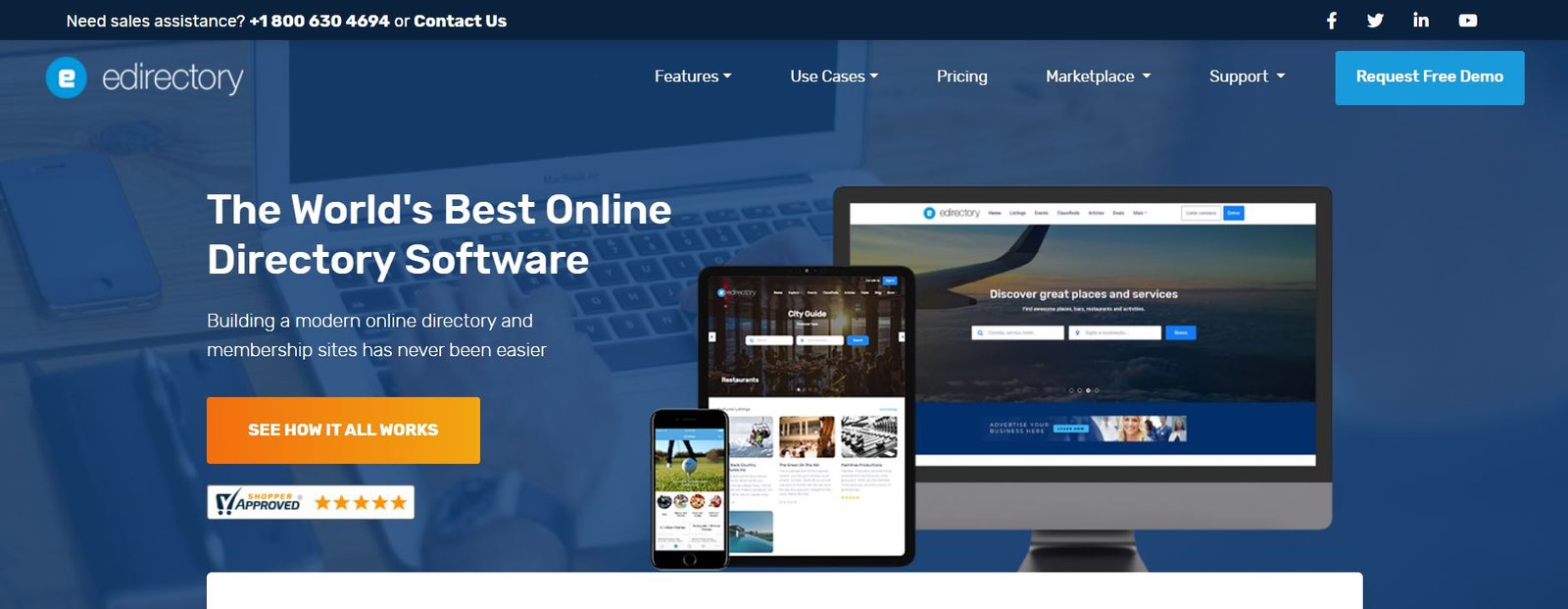
November 6, 2020
How to Create a Directory Website (Step-by-Step Using eDirectory)
If you are trying to create a directory website from scratch, getting started can seem like an intimidating task. But don’t worry – we’ve got you covered.
In this article, we give you a step-by-step guide on how to create a directory website using eDirectory.
What is eDirectory?
eDirectory the one-stop-shop for entrepreneurs looking to set up their online communities. It provides a host of features like:
- A wide variety of professional business listings that you can across your site
- Letting your site users offer great deals to their potential customers
- Building up an Events Module with sponsor data from within your site
- Comprehensive publishing system for articles
- Built-in Banner Advertisement System
- Creating your own lead generation forms and capture the responses you need to increase your lead quality
And much much more that you can check out here!
Steps to Create a Directory Website Using eDirectory
To create a directory website, you need to:
- Choose the type of directory you will launch.
- Choose which technology partner you need for your directory software
- Define your Top Level and Sub-Level Categories
- Create your Membership Levels or Pricing Plan options
- Create or import your first listings
- Create quality content
- Optimize and publicize
- Include new features
1. Choose the type of directory you will launch.
The type of directory you will launch depends upon the purpose of the website, like adding video content, articles, special deals, free resources and photos. The most common ones used are local business directories and service provider directories.
It is generally recommended to start in the area that you have the most experience in or the location where you are residing. If you are a service provider, like consulting, you can create a directory for your industry, starting with you and your colleagues and ultimately making some money. Or perhaps you can choose a topic that you are passionate about, like fitness or cooking, and create a national or international directory website or membership community around that. The options are limitless.
2. Choose which technology partner you need for your directory software
When it comes to actually designing your site, there are several ways you can go about it. You can hire a developer and a web designer to build your own directory script, but it’s likely to cost you heavily.
To avoid that, they can go with a low-cost high-maintenance option like a WordPress directory theme and WordPress directory plug-in. But you will still need to have someone with technical knowledge on your payroll to maintain. Also, the problem to build a directory with WordPress is that WordPress was not built for directories – it was made for publishing blogs.
With eDirectory you can create your professional directory website easily and fairly fast. They offer monthly plans, which means that is quite affordable and lets you start quickly with all the essential features for a successful directory website right where you need them so you can focus on the directory business plan rather than back-end maintenance.
3. Define your Top Level and Sub-Level Categories
A directory website will contain huge amounts of information – listings, profiles, addresses – that needs to be organized for visitors to search, browse, and connect. Online directory websites make this possible by sorting this data into top-levels and perhaps various sub-levels of categories.
If you need general business categories, eDirectory provides them free of charge. Normally, 25 top-level categories with an average 10 sub-levels for each are generally sufficient. But with eDirectory you can go down to 5 sub levels to create a more granular search experience. Your members or business listing owners can be charged to appear in more categories, which creates more visibility and this impressions and conversion. This is another great way to build a “ladder” with your pricing levels to encourage the sales of your most premium membership level.
4. Create your Membership Levels or Pricing Plan options
In the beginning stages, the aim should be to get people to join your online community website, so we recommend you provide a Free membership level. Free members can add a lot of value early on as they will contribute to content, provide invaluable feedback, share their listing to their social media, and may ultimately upgrade to a paid listing if they get quality attention from the beginning.
When it comes to pricing levels, make sure you have the top level get everything under the sun to encourage purchase. You can even do some promotional discounts, for example, the first 100 paid sign-ups get 20-50% off, perhaps even free banner ads for a month or two.
With the pricing levels in the middle, make sure you provide enough services (not more, not less) to warrant the price members are paying for. This means the level should be designed in a way that gives them a taste of the restricted valuable directory website features, and are tempted add one special “deal” to your deals engine. You will need to do some testing and update your directory business plan as you learn and grow.
5. Create or import your first listings
The next thing you would need to do is import your business or members list. With eDirectory.com, all you need to do is use the import template. If you don’t have a ready list of contacts, don’t worry – you can also add a few listings manually for businesses or members you hope will join.
Once members join, encourage them to share their listings to social media to gain more visibility and traffic to your directory website. As your online community starts to grow and get noticed, people will come to you and create their own listings by themselves. Until you reach that point, you need to undertake promotion efforts, or hire someone to do it for you.
To bring new and qualified visitors to your site, publishing and curating high-quality content is an important. If you have a local directory, talk about what makes that local directory business exceptional and highlight its qualities. Think about what type of content your readers would find useful, write them down, schedule based on priority, and get started with a content-creation schedule for your directory website, like 1-2 hours per week for example. You can also invite contributors and members to add content to your online community website.
For example, if you have an online directory website that focuses on flight attendants who are looking to branch out into entrepreneurship, they usually will be happy to contribute valuable content to your directory solution so they can start to be seen as authority on that subject, showcase their practice, and help visitors get to know them a bit better.
Once you start the process of quality content and attracting target customers, keep up the momentum by consistently asking yourself these questions:
- How can I make my directory website appealing so that members will visit and want to join and contribute content as a paying member?
- How can I make sure that the listings have enough depth to ensure a high utilization for directory website visitors?
- How can I monetize my directory?
- What type of content will bring more visitors?
Customer is king – treat every new member and newsletter subscriber early on as GOLD! Ask them what features they’d like to see available on your site. Try to identify what your niche is or can be. You will learn this by making an effort to connect and ask questions.
As you start to grow, you can add a Community Forum, or integrate with services like Infusionsoft or Salesforce, or perhaps connect an eDirectory storefront in the MOD Store. All these services can provide the perfect environment to grow your business.
Final thoughts on how to create a directory site
Creating a directory site takes a lot of time to research and list businesses, promote your website and connect with your target market. However, if you follow the steps above, you will quickly be able to build your site and begin to generate an income.
Get started here *insert affiliate link* with eDirectory to get your website up and running!

Leave a Comment
You must be logged in to post a comment.