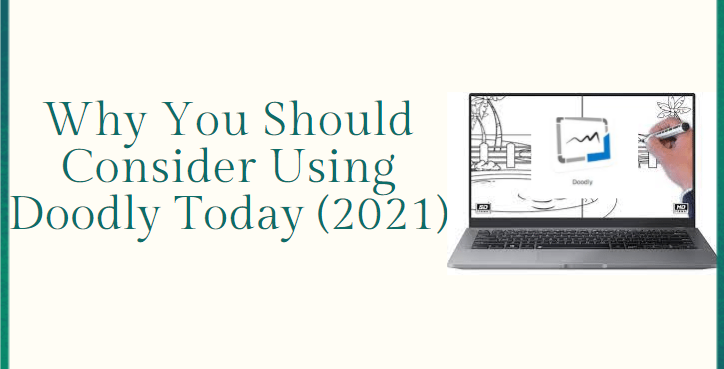
March 30, 2021
Why You Should Consider Using Doodly Today (2021)
Have you ever seen cute animated videos with a hand holding marker (or a pen) sketching different objects on the screen? Such videos are mostly doodle videos which are made using whiteboard software. They are also famous for being effective in gaining attention of the viewers.
Instead of creating infographic or static ads for products, it is far better to create videos, since research suggests that 85% of customers are more likely to buy a product advertised in the video.
With more products and businesses being launched everyday, the use of effective marketing tools such as animated explainer videos is growing more than ever. So, how do you learn and create one? The answer is simple: by using Doodly.
What is Doodly?

Doodly is an easy to use whiteboard animation tool which you can use to create promotional, educational, advertisement and even funny videos. The interface of the tool has a drag & drop feature allowing you to make doodle videos without going through a steep learning curve. Hence, making Doodly an ideal choice for beginners.
What are the features of Doodly
Although Doodly is power-packed with lots of features, we are highlighting only some of them here:
- Vast library of stock images which you can drop on your canvas while the software sketches them for you.
- Background music library. You can add background as well as voice overs. If you do not want to use the score from the library, you can upload yours in MP3 format.
- There are three boards to choose from: whiteboard, blackboard and glassboard. Although in the glassboard, the direction of hand drawing changes.
- Editing video can be tricky as well as time consuming. Doodly has an inbuilt easy to use video editor available.
- Option to upload your own fonts is available. You can download fonts online and upload the TTF or OTF files.
- Share your videos directly to social media channels such as YouTube, Facebook and Instagram.
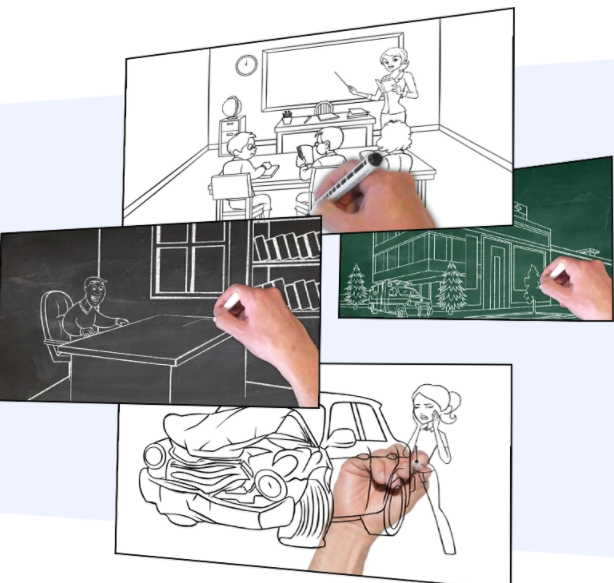
Price Plans for Doodly
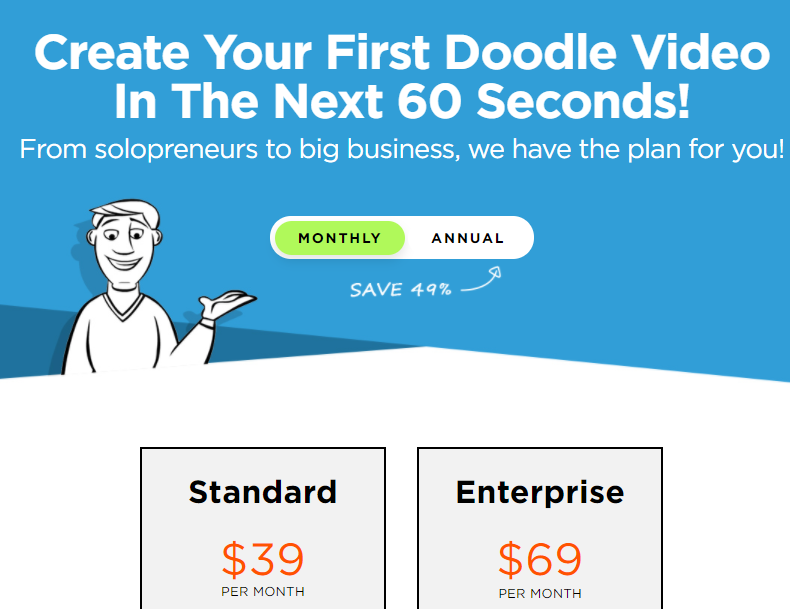
Doodly price plan allows you to pick up from two categories: Standard and Enterprise. You can also choose to go for monthly or annual billing (the annual option is a lot cheaper) depending upon your preference.
Doodly is certainly not for someone with a small budget since the cost itself is pretty high as compared to other whiteboard animation tools in the market. So, if you have financial limitations then you might consider an alternative.
How to Get Doodly
Perhaps the only major drawback of Doodly is that there is no free trial option available and definitely nothing free. To begin using the tool, you need to purchase one. They do offer a 30-days money-back guarantee which makes it risk free and gives you a peace of mind that you can get your money back in case you don’t like Doodly.
After making a purchase on their website, you will receive an email with the download link and account information. Simply download the software and install it on your laptop or computer. Plus point is that there are no restrictions on the number of PCs to download on – you can have it installed on multiple devices. Moreover, Mac and Windows, both are supported.
Earning Online with Doodly
If you have a knack of creativity and would like to consider yourself as a freelancer artist then investing in Doodly is an absolute recommendation. Take a look at some of the gigs below at Fiverr related to whiteboard animations:
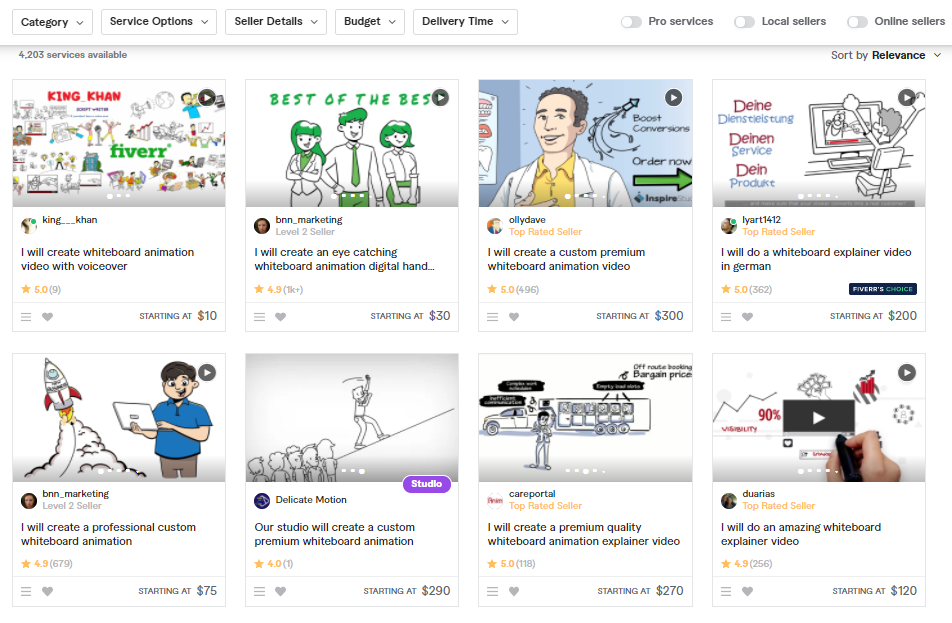
Make your profile at Fiverr and create gigs related to whiteboard animations. You do not need to undergo any complex training to learn using Doodly. Make some samples as part of your portfolio and upload them along with your gigs at Fiverr. You can start working on your orders using Doodly generating an income stream for yourself.
Using Doodly – Simple & Easy
Once you open Doodly, simply click on the ‘Create New Video’ button available at the top bar on your screen.
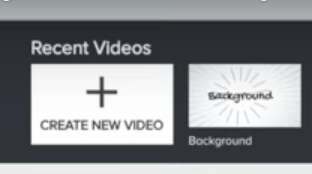
Select a background for your video, write a title, select resolution from the dropdown and click on the ‘Create’ button.
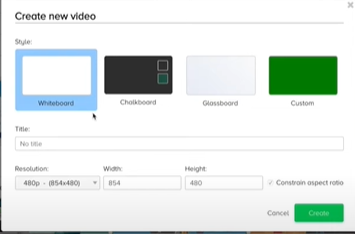
This is how your canvas would look like.
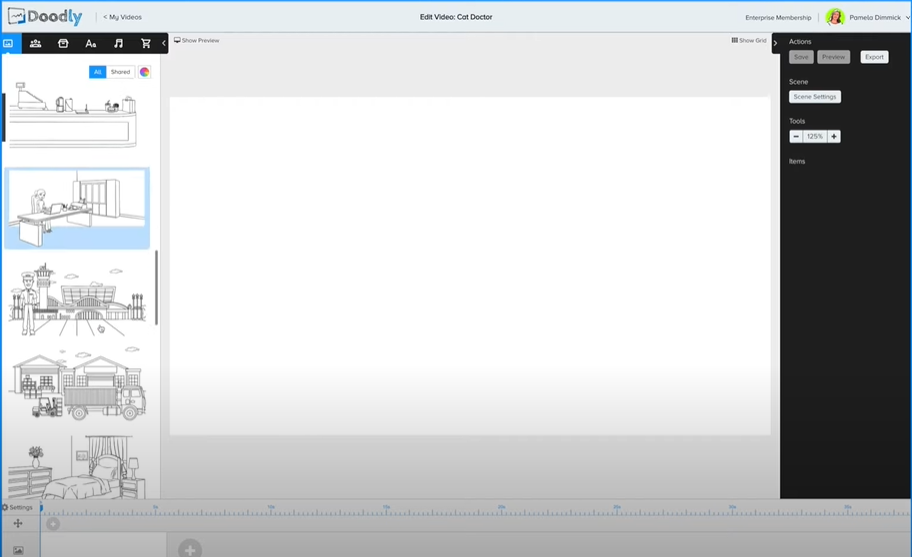
You can select premade scenes from the left menu. You can also remove items from the selected scenes and add more items from the Actions available in the right-menu.
Doodly offers a vast library of images under Scenes, Characters and Props.
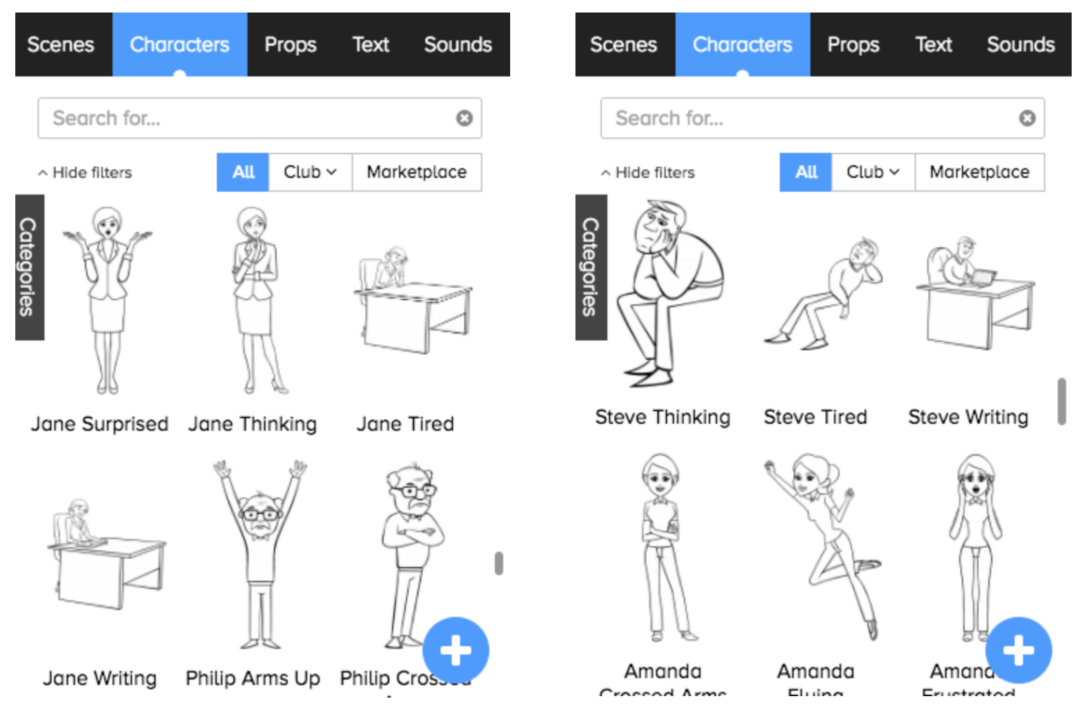
You can choose from a variety of different real and cartoon hands (unfortunately you cannot upload your own hand style).

On your left menu, you can see two options: Duration and Delay. You can select the Duration which indicates the number of seconds it would take the ‘hand’ to draw the object while Delay is used to ensure a wait time is added – before drawing of other object(s) resume.
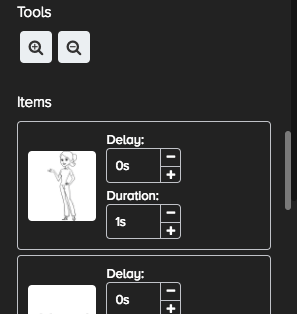
The list of objects added to your video are available in the right menu. We would recommend adding the objects in the order you want them to appear in the video because it can be somewhat time consuming to drag and drop the frame. The window remains tiny and does not expand.
Once you are done with creating your video, you can use the Export feature to save and download the videos. There are four available file formats out of which MP4 is widely used.
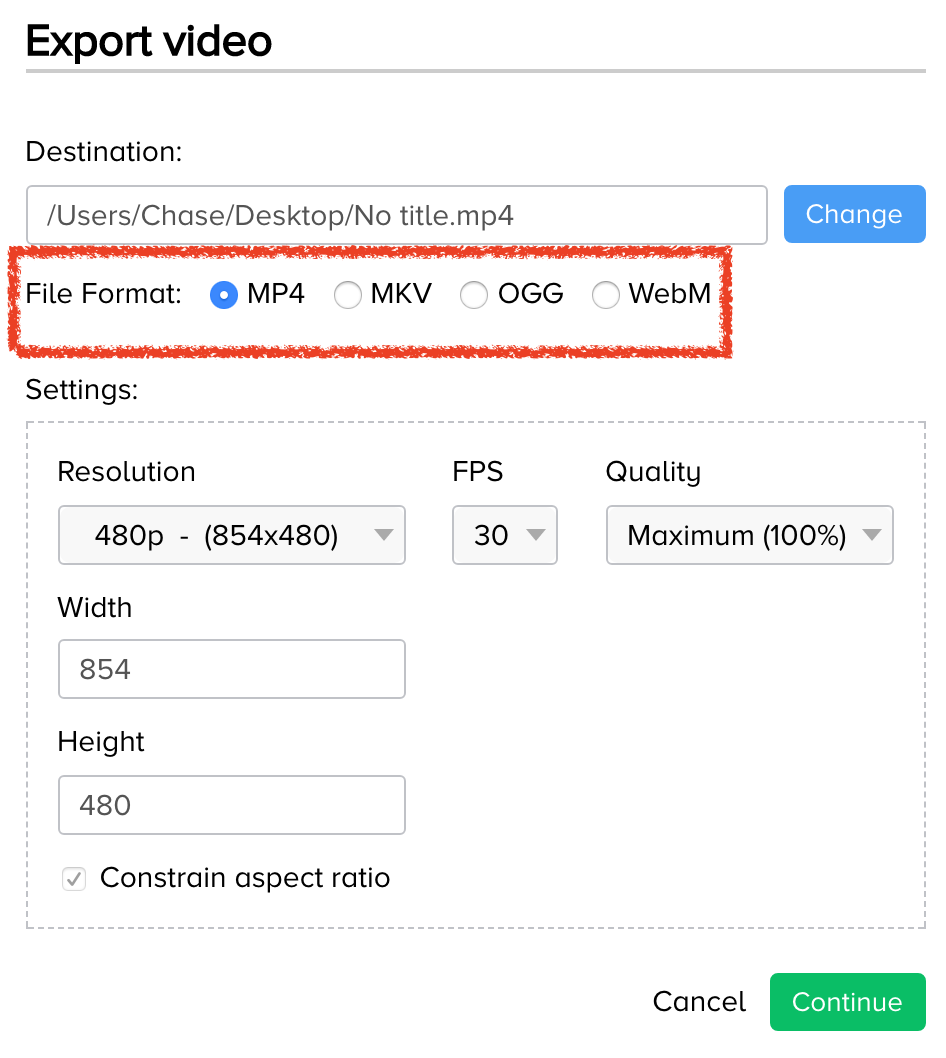
Doodly itself is easy to use and once you get a hang of how the elements are added and drawn, you can start making videos in no time.
Closing thoughts
Whiteboard animation videos are certainly gaining much popularity. Either you want to earn at freelancing or create promotional videos for your own startup, Doodly is a good choice for you. Although there is no free trial period, you can avail their money back policy in case you think Doodly is not a perfect fit for you.
Do you use Doodly? Or any other whiteboard animation software? Do let us know in the comments below.
Disclosure: This article may contain affiliate links and we may earn a small commission when you click on them with no extra cost to you.

Leave a Comment
You must be logged in to post a comment.