
February 7, 2021
Beginner’s Guide to Facebook Advertising
Beginner’s Guide to Facebook Advertising
Imagine selling a product without letting your customer know about it. You might eventually fail in making low or no progress at all. This is where marketing and positive advertisements help you increase sales and make profit.
There are many social media platforms which you can use to post your ads such as Facebook. When you are browsing through your social feed you see a lot of sponsored posts (check the one below). They are all targeted advertisements. In this post, we will be talking about the most neglected advertisement channel: Facebook.

We love Bluehost and Facebook knows that too. Take a look at our recent post where we discuss two hosting services providers: Namecheap and Bluehost. [Add link to previous article]

Why advertise with Facebook?
Facebook has over 2.7 billion monthly active users and it is the world’s third most visited website. Some of the reasons why you should consider running your marketing campaign on Facebook include:
- It is budget friendly. You can create more ads in less amount that bring you positive results.
- There are different types of advertisement methods.
- You can post an image, video, carousel, showcase your product (with collection) and full-screen instant experience.
- You know your audience well since Facebook keeps information such as which age group they belong to, their interests, demographics and behaviours.
- Facebook provides a wide variety of CTA buttons. For example: shop now, sign up, Like Page, download, learn more and what not.
Are you ready to start with the Facebook advertisement? Scroll down to read more!
Step by Step Guide:
1.Create a Facebook Page.
The very first step which you need to do is create a page at Facebook. For example, we are creating a FA to Entrepreneur page.
On your facebook home screen, go to the pages and click on the Create New Page button.
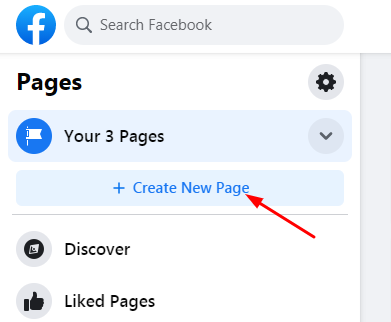
Provide details such as the name of your page and high level description. Once done, click on the Create Page button. Later fill relevant details and upload logo/cover images.
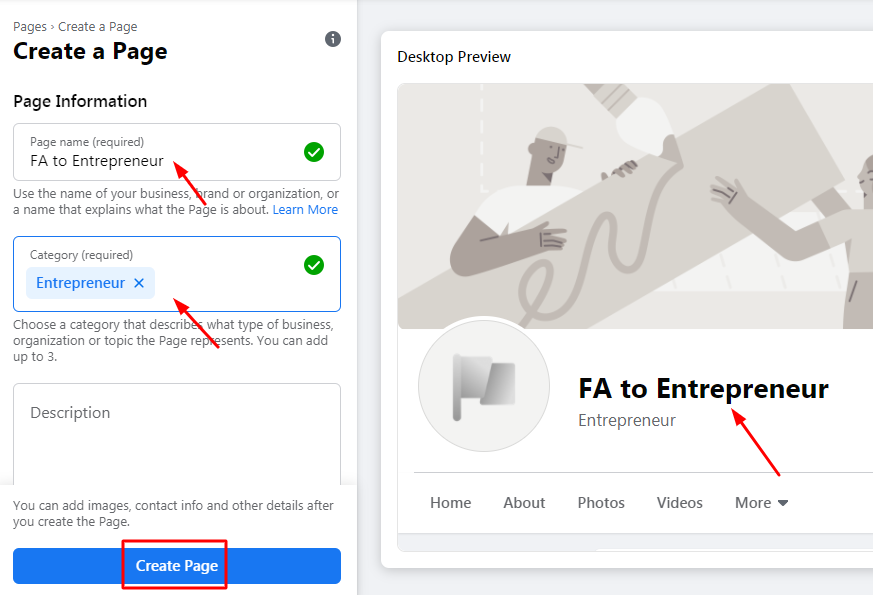
2. Open Ads Manager
Ads manager is a dashboard which gives you an insight about your ad sets and campaigns.
Click on Ads Manager from left panel or click on following link and access Ads Manager from there:
https://www.facebook.com/business/tools/ads-manager

3.Create Campaign
On your dashboard, click on the Create button.
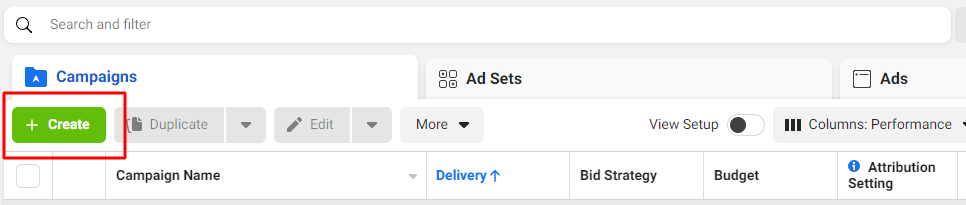
Choose the purpose of your campaign by selecting appropriate objectives. Click on the Continue button.
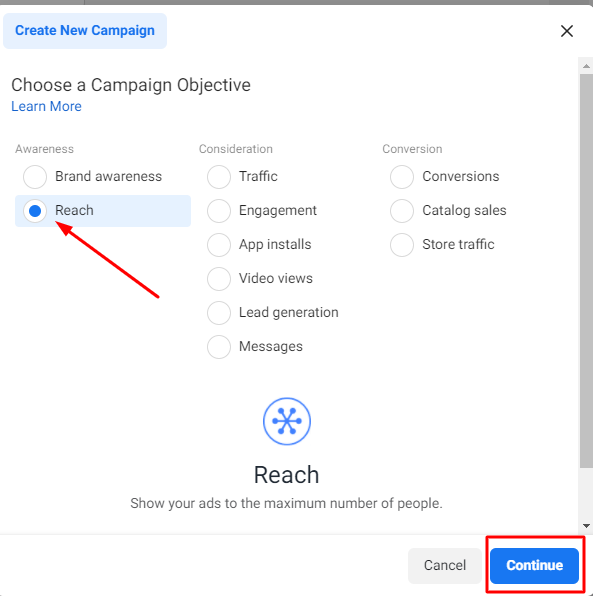
Enter the name of your campaign and click on the Next button.
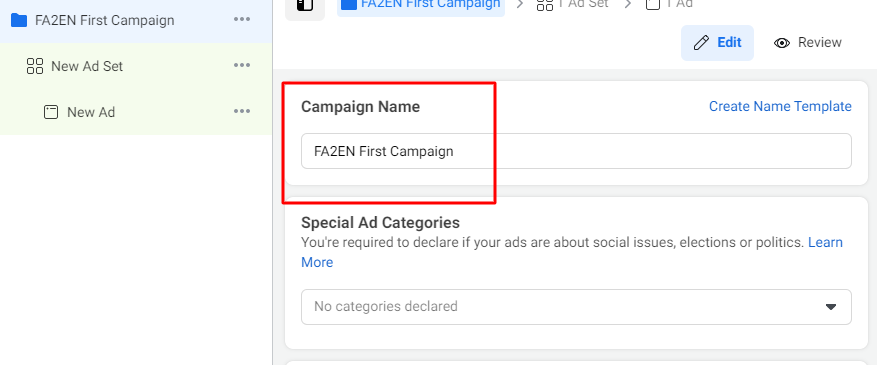
4. Create New Ad Set
Next you can create a new Ad Set while providing your budgeting details. You can also view potential reach of audiences as per Facebook’s calculations.
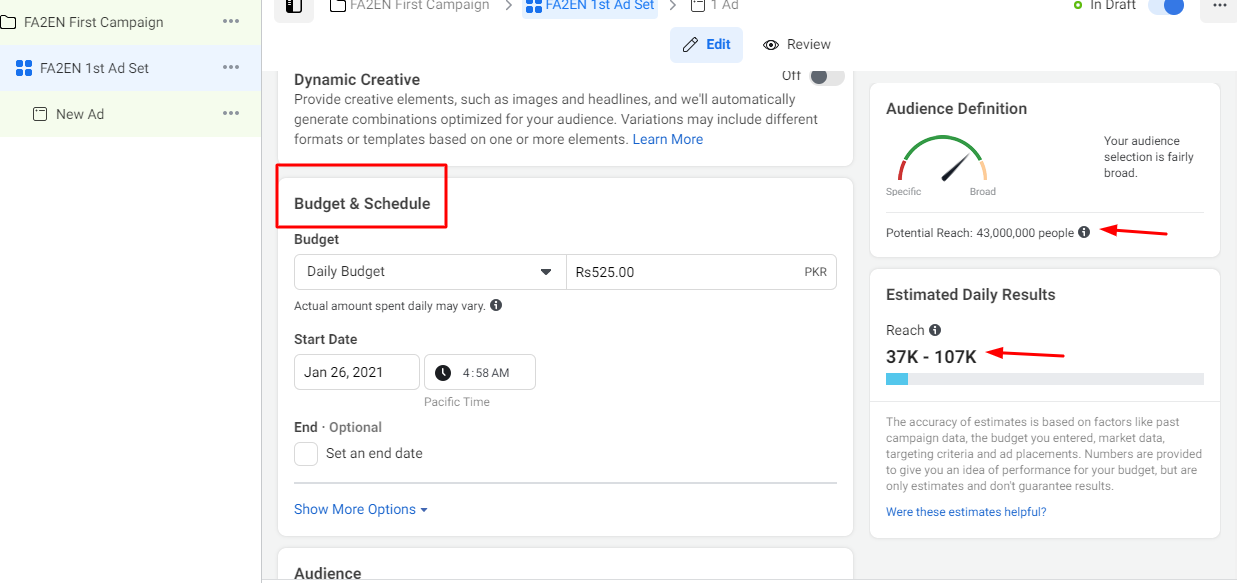
Selecting the right audience plays a pivotal role in generating leads through your ads. You may narrow down your search and choose different filters such as Age, Gender, Demographics (relationship status etc), placement of your ad and so on.

While making the changes, make sure that you keep an eye on the number of estimated reach available at the right of your screen.
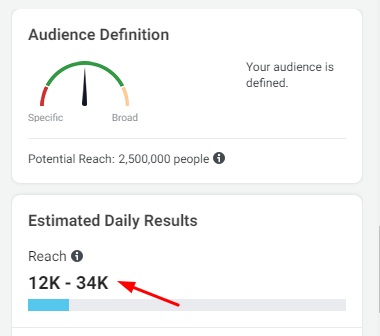
5. Create New Ad
You can create a new Ad or advertise an existing post from your Page. Facebook also lets you connect to your Instagram channel which is also recommended. If you do not connect, then Instagram would use your Facebook’s profile picture and other information.

Select the right media, ad placement and preview the changes before finalizing it.
Once you are done, click on the Publish button.
Tools to Manage Facebook Advertising:
Even if you follow this basic guide, there is still a possibility that you may end up spending hundreds of dollars without generating ROI. For a campaign to run successfully, there are multiple factors involved which are not limited to the design or placement of the ad. The right timings to post an ad, the correct audience with wise choices of demographics and other details play a crucial role to increase traffic to your page or website.
Although there are many tools available online to help you manage social media accounts with scheduling of posts and designing content, the best one out of all is Facebook itself. Other than Facebook, you may check out Pagemodo tool.
Facebook Ads Manager Mobile App
If you are not a computer person and would rather spend more time on your smartphone, then Facebook Ads Manager App is a perfect choice for you.
With this app, you can create new ads and edit existing ones. You can also monitor the performance of your campaigns and make changes to the budget. All in one go through your phone.
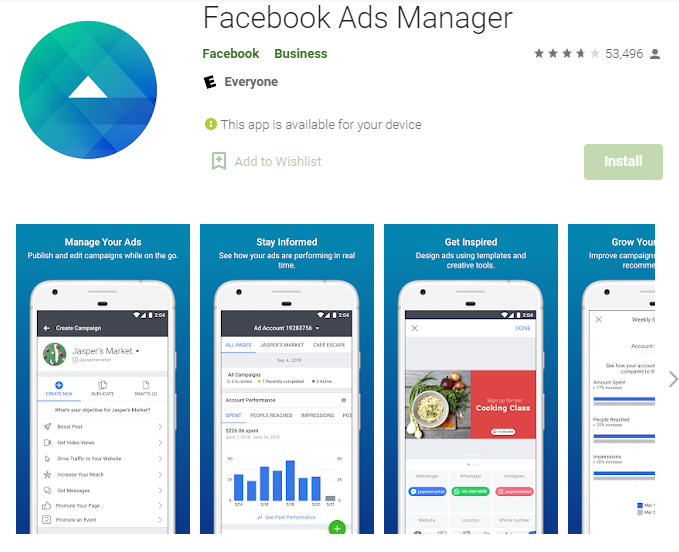
Pagemodo
Pagemodo provides a wide range of features from cover photos to scheduling posts. They also have a simplified Ad management feature to help you run your Facebook campaigns smoothly.
Click here to access Pagemodo: <Include affiliate link>
https://www.pagemodo.com/affiliates

Conclusion
We all interact with our friends and family on Facebook and seamlessly go through sponsored posts on our News Feed – unlike YouTube where we are forced to watch Ads while trying to hit the skip button.
With an active audience in billions, Facebook is the ideal platform to kickstart your advertising journey.
So plan your marketing campaign and before publishing your first ad, take a look at our checklists here in our Resources section.

Leave a Comment
You must be logged in to post a comment.